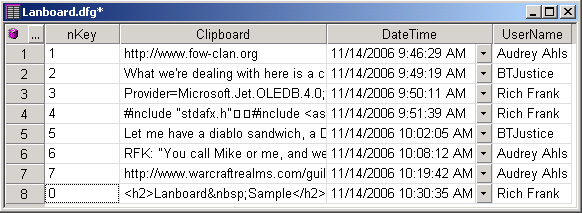
Figure Lanboard-1: Lanboard.OL.
Clipboard monitor. This sample, and all samples can be found in the folder: http://inters.com/samples/
| http://inters.com/samples/lanboard.dfp |
Package contains lanboard.OL and lanboard.OLB.
Lanboard.OL, along with its script peer Lanboard.OLB , will monitor the clipboard every minute. If the clipboard changes, a row will be appended to the grid.
PickingFile/Write Data will cause the contents of the grid to be written to C:\Data\Lanboard.mdb. Before using Write Data the first time, create the database using the OleDb context menu (figure Start-1): Choose Connection/String, press [OK] to close the connection string dialog. Pick Admin/Create Database to create C:\Data\Lanboard.mdb.
If C:\Data\Lanboard.mdb is changed to a shared location on the Local Area Network, multiple users can share information using File/Reload Data/Reload .
The provided script peer Lanboard.OLB will update only the local Grid automatically. To update the database every minute, uncomment 'Grid.DataWrite in App_Timer.
Unwritten entries will have an nKey of zero, as does row 8 in figure Lanboard-1.
Picking Tools/Customize/Tray Icon/Startup Hidden will allow Lanboard.OL to startup at windows login as a tray icon. Choose Script/Show Hidden to show both Lanboard.OL andLanboard.OLB.
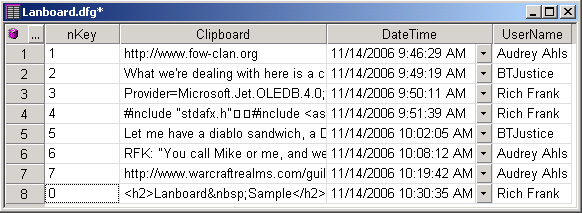
Figure Lanboard-1: Lanboard.OL.
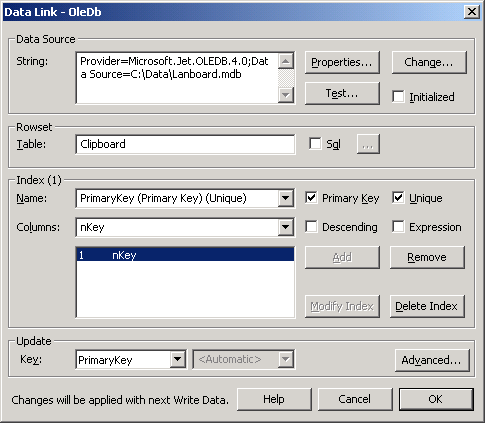
Figure Lanboard-3: Link Properties.
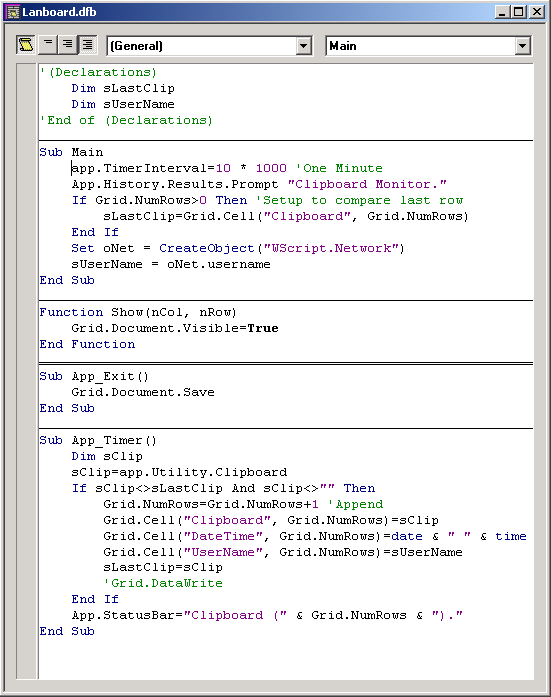
Figure Lanboard-2: Lanboard.OLB.