 Offline Columns (Advanced)
Offline Columns (Advanced)
 Offline Columns (Advanced)
Offline Columns (Advanced)
You can specify default values in the Advanced Column dialog box. You can also precision and scale for NUMERIC data types.
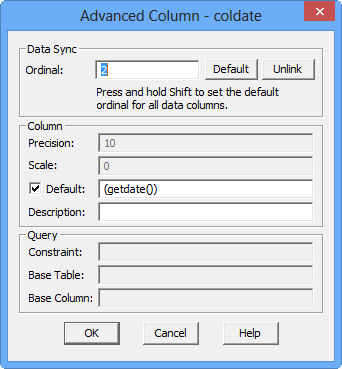
ADVANCED COLUMN DIALOG BOX
You can specify a table column order that is different from your Offline document. You can also unlink a column. Column ordinals support this ability.
A column ordinal is the column number of a table or query in the database. Much like the row number is a row ordinal.
When you write data, both the column name and ordinal must match. If both the name and the ordinal do not match, the write is cancelled (you will get a Write data cancelled message). This happens if you read a table into an Offline document and a column is later added. You can press and hold SHIFT and click Default to reset all ordinals.
Your Offline document does not need to store all data columns from the table. If you delete a data column from the Offline document, you must reset all ordinals (this means that columns will match by name-only when you Write data).
If you want to unlink a column from the data file or server you can set the column Ordinal to None.